
Why use Saasu Online Accounting?
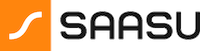
Saasu is online accounting you’ll love. We make managing financials a delight because we automate your work. Saasu removes the fear of cashflow uncertainty and the burden of data entry. We return small business owners to their passion of building, servicing, marketing and selling.
Saasu loves to invent and disrupt the old ways of doing things with faster, cleaner, better ways. As software artisans we are always thinking about what saves you time, what you can automate, and what creates the most value for small business.
With Saasu’s online invoicing you can offer your customers the option of paying you online. This helps you avoid the common headaches that come with chasing payments and managing your cashflow. You can get paid faster, automatically and with no fuss. There are many advantages but here are a few:
It’s a huge time saver; your customers can pay you quickly, get a receipt automatically, and the payment gets instantly reconciled in Saasu. You can collect payments on the go and charge on the spot, which is great for your cashflow.
Saasu is pre-integrated with Eway, which means there are no complex setups required. With a few simple steps, you can start charging online.
Saasu Online Accounting installation guide
Part 1
You will need to generate your API key and API Password to link your Eway Account with Saasu.
- Login to MyEway
- Hover your mouse on the My Account tab located at the top of the page, then click API Key.
- Your API Key is already generated and available in the API Key field at the top of the page. You can simply click the Copy to Clipboard button to copy the API Key ready to be pasted into your Saasu Account.
- To get your API Password, click Generate Password. A password can only be viewed once after it has been generated, so be sure to copy it using the Copy to Clipboard button.
- The Public API Key can be found in the Pay Now Button section under Pay Now Button Public API Key and starts with epk . Highlight and copy the key.
Part 2
Now you can add your API Key and API Password to complete the integration.
- Login to Saasu
- Click the cog icon in the main menu, and select Settings for this file.
- Select Payment Gateway, and click Add.
- Select Eway as your Gateway.
- Enter your Live API Key, API Password and Public API Key generated in part 1.

